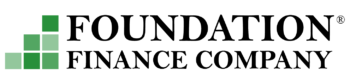A custom financing app link, also called your credit app link, gives your customers the option to fill out and submit their own prequalification application for home improvement financing. This frees up your time, protects your customer’s privacy, and simplifies the process.
If you aren’t already a Foundation Finance dealer, joining is free and takes just a few minutes. Once approved, you can take advantage of the credit app link and our other time-saving tools.
How to Get a Custom Link
Activating your credit app link is easy. Just contact dealer services. You can reach us by phone or email at 855-241-0024 ext. 5012; [email protected].
For the custom link to work properly, your LaunchPAD portal account must be verified. Unsure if your account is verified? Click here to find out.
After Your Customer Submits an App
Using our soft credit pull prequalification process*, we will review your customer's application. If approved, you can offer your customer financing and start the paperwork!
Track and manage credit applications via your LaunchPAD dealer portal. Log in to your account at https://portal.foundationfinance.com/login.
Using Your Custom Link
Your link is specific to your business, giving you the flexibility to use it how you want. Whether your customers would rather receive the link by text, email or via a link on your website, your link makes it easier for them to apply for financing.
- Text: Save your link to your phone so you can easily send it via text to your customer’s phone.
- Email: Create an email template with your credit app link so when a customer chooses this method, all you have to do is add their email address and hit send.
- Website: Add a page to your website to make your customers more aware of your payment options. Include your credit app link on the page for easy customer access. Get free application buttons for your website here.

Please note: FFC is not able to help place the link on your website. Contact your web developer for help.
*Upon receipt of a completed credit application and executed contract documents, a hard inquiry (which may affect the applicant’s credit score) will appear on the applicant’s credit report.
Interested in other ways Foundation Finance can help you close your next sale?
Contact us for more info: 1-855-241-0024, [email protected].