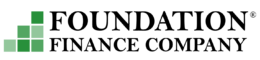The holidays are just around the corner, leading us quickly towards 2024, but there’s still a bit to do before you set work aside and take a well-deserved break. Make sure your website is ready for the new year by completing these ten tasks.
1. Check your contact details.
Make sure your phone number, email address, physical address, mailing address, logo and other basic information is accurate and up to date.
2. Review your most viewed pages.
Most website analytic programs will show you which pages of your website are getting the most traffic. Take a look at your most popular pages and see if you can leverage their traffic to capture more business.
3. Figure out where leads are coming from.
Which forms and pages are people using to reach out to you? Use this knowledge to create stronger lead capture opportunities throughout your website.
4. Add some fresh content.
Search engines typically prefer to show websites that have recent or frequent updates. Beef up a current page with some new information or create a new page or blog article to keep your website relevant.
5. Update any outdated information.
Has anything changed since you last updated your website? If you started or stopped offering a specific service, material or program, be sure to update that information on your website.
6. Test your website’s speed and responsiveness.
Make sure your website loads quickly on a variety of devices and browsers. If it takes more than a few seconds to load or looks a bit off on mobile devices, you may be losing out on future business.
7. Get a fresh opinion on the design.
What do other people think about the colors, fonts and layout of your website? Is it attractive and inviting or cluttered and difficult to read? Make sure your website is leaving the desired impression on visitors by asking a friend or family member to share their honest opinion.
8. Make sure the menu is easy to navigate.
Your website’s menu is the key to easy navigation. Make sure your menu headings are intuitive and easy to use.
9. Check for updates.
Have you checked your website plugins for security and usability updates recently? If not, take a few minutes to go through the available updates.
10. Back up your website.
Some website hosts provide automatic backups of your website. Find out if yours does and if not, create a manual copy so that if something happens, you can reset your website.
Bonus:
Make sure your website has information about your financing options. General approval guidelines, any special promotions you offer and how long it takes to get approved are just some of the things your customers may want to know about. Learn more about setting up a financing page on your website here.
Interested in other ways Foundation Finance can help you close your next sale? Contact us for more info: 1-855-241-0024, sales@foundationfinance.com.
You can build on us. Enroll in the Foundation Finance dealer network today.