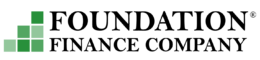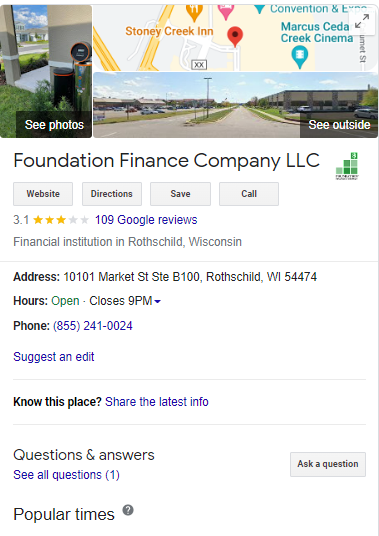Creating a business profile on Google is one of the most important steps to ensure new customers can find your home improvement business. Learn what it is, how to claim a profile, and the necessary steps to keep your profile up to date here!
What Is It?
Creating your Google Business Profile activates a special information box when someone searches for your company online as well as includes you on Google Map searches related to your business. Once active, customers can leave Google reviews for your business and click to call you from search results. You’ll also receive links for your website, directions, hours, and more.
Setting Up Your Profile
Creating a Google Business Profile is free and easy with these steps:
- Visit https://www.google.com/business/.
- Click “Manage Now.”
- Input your business name.
- Choose your business type.
- Enter a business category (eg. HVAC contractor, turf supplier, roofing contractor, etc.)
- Choose your service area.
- Add your business’s contact information.
- Add your mailing address.
- Request a postcard to verify your mailing address.
- Add your services (Google will make suggestions based on your chosen business category.)
- Add business hours.
- Make selections for optional features such as activating messaging, request quote button, etc.
- Add a business description.
- Add photos of past work, your storefront, or team.
- Done!
Updating Your Profile
Just having a profile doesn’t help much if it has old, outdated information on it. Make sure you update your profile whenever you change any information included, such as your address, phone number, or website URL. You should also schedule time each week to check your business reviews or add new photos to your profile.
You can access and edit your Google Business profile through the Google Maps App on mobile or directly from Google Search on a computer.
Having an accurate Google Business profile makes it easier for potential customers to find you online. Make sure you’re ready to win their business by offering them the option to make low monthly payments on their project. Contact us to learn how to add a financing application on your website for easy access!
You can build on us. Enroll today in the Foundation Finance dealer network. Contact us for more info: 1-855-241-0024, [email protected].